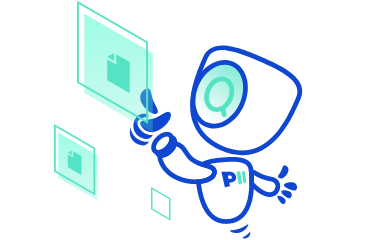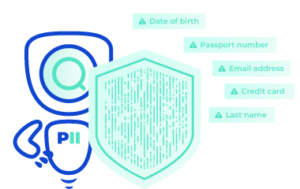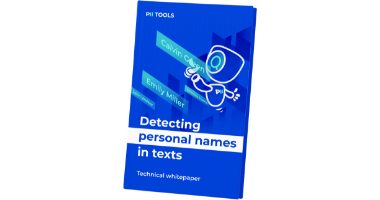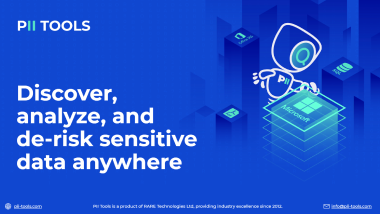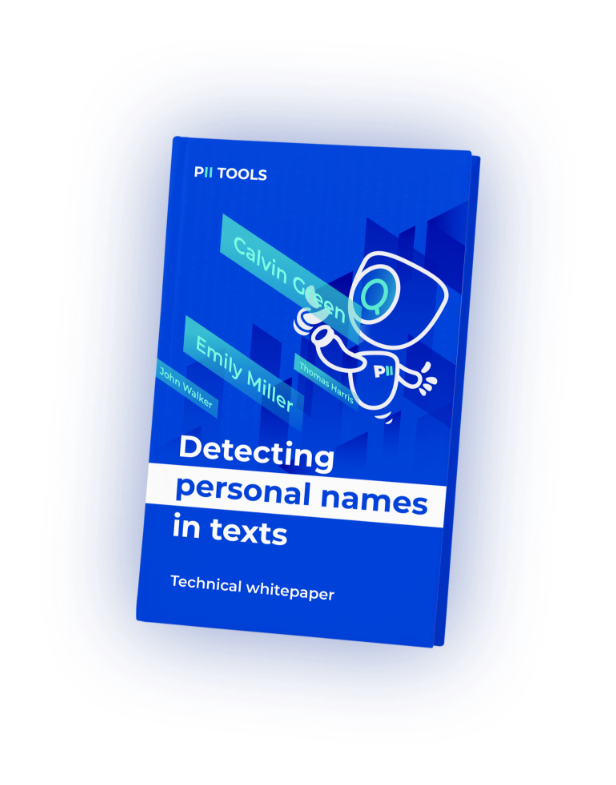AI tools like ChatGPT and Microsoft Copilot can be useful time savers, but at what cost? There’s no reason you can’t get the best of both worlds—helpful AI models and secure PII. Let’s get into it.
Major Copilot Concerns
Estimates show that Microsoft Copilot has as many as 33 million active users. And yet, it comes with multiple security risks that far too many businesses simply overlook.
For starters, did you know the US Congress banned its staff members from using Copilot due to security concerns? Reports show they were worried about the potential risk of leaked sensitive governmental data to unauthorized cloud services.
Then there’s Copilot’s Recall feature, which allows Pro users to capture and store screenshots for AI analysis. Microsoft was forced to change this to an ‘opt-in’ function, as many felt it was too easy to accidentally include at-risk or sensitive PII in screenshots that were then handled by the Copilot AI.
Finally, Microsoft had to fully discontinue its GPT Builder feature, likely due to a combination of low customer usage and potential security threats from untested GPTs handling sensitive data.
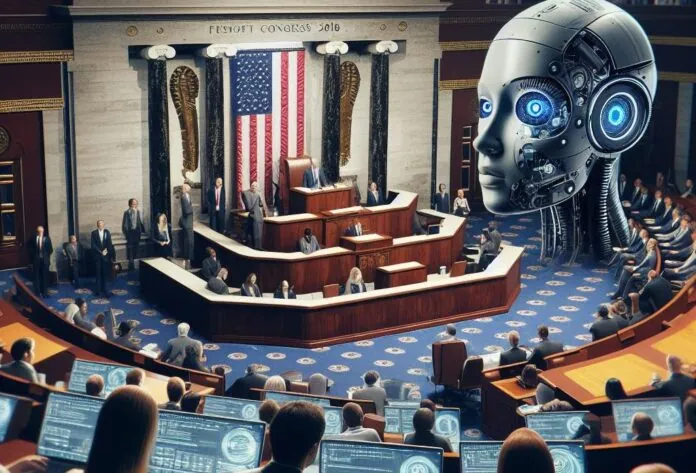
Unsecured Permissions
It’s safe to say that Microsoft Copilot, and even just Microsoft itself, doesn’t have the best track record for keeping users’ sensitive PII safe at all times.
The tool has broadly been criticized for its overly broad permissions, allowing new files or documents to be created from data that should have been otherwise blocked. It only takes a few mismanaged or unattended permissions, and Microsoft Copilot will generate new files for any user full of sensitive PII.
So, how can you avoid uploading sensitive PII to Microsoft Copilot?
AI Data Protector
The solution for PII Tools users is its unique feature: AI Data Protector. Simply put, this PII Scanner tool secures sensitive data BEFORE feeding it to an AI model.
Just because Microsoft Copilot comes with security concerns, there’s no reason to throw the baby out with the bathwater. Get the best of AI models like Copilot by just using the AI Data Protector to scan and remediate any sensitive PII beforehand. And that includes private information stored in PDFs, images, Excel, Word, CSV, text, emails, and more.
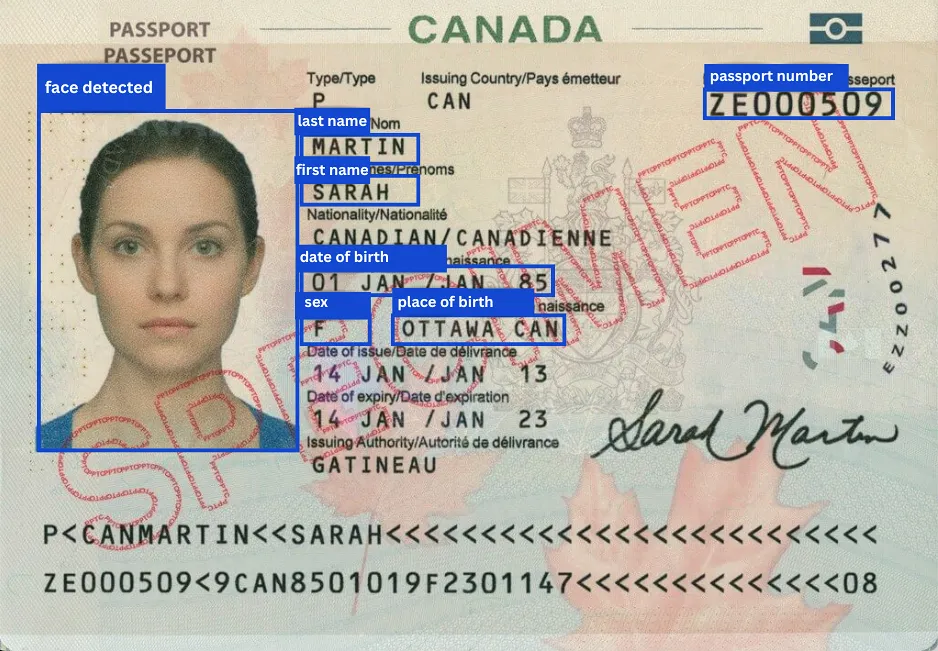
How AI Data Protector Works:
- Instant AI-Powered Data Scanning
Seamlessly integrate a real-time scanning API into your workflow to automatically detect and classify PII, ensuring compliance and security without slowing down your operation.
- Automated Data Remediation
Auto-react, encrypt, or quarantine all discovered at-risk data to prevent unauthorized access.
- Self-Hosted & Fully Secure
Achieve zero risk of third-party exposure by maintaining full data ownership and regulatory compliance, all within your own servers or private cloud—no external API calls.
Use Copilot Safely
Microsoft Copilot may be an everyday part of your company’s effective workflow, so the only safe option is to avoid uploading sensitive PII along the way.
The AI Data Protector by the PII Tools sensitive data discovery software makes this balance a reality by detecting and classifying such PII before it reaches Copilot (or any other AI models you use).
Give the AI Data Protector a try for yourself and continue to use Microsoft Copilot, but now with peace of mind, secure sensitive PII, and simplified regulatory compliance.
Stop Worrying about Microsoft Copilot & Secure Your Sensitive PII with the AI Data Protector!