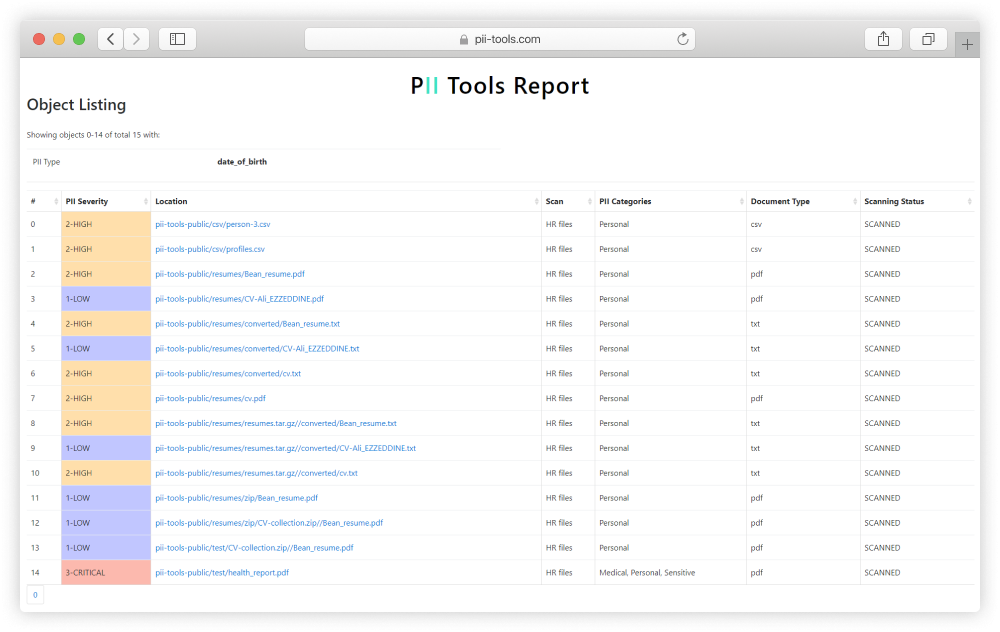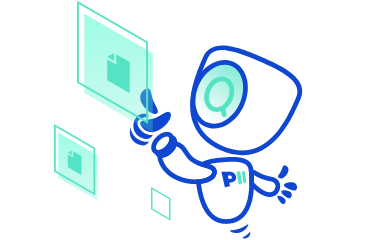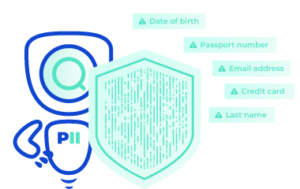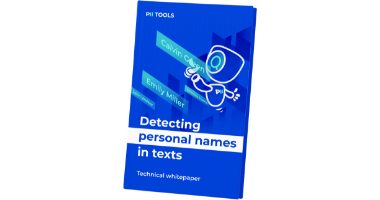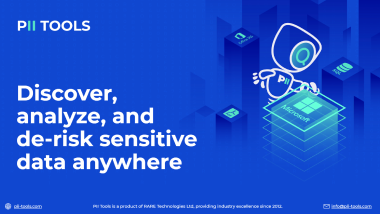AI Data Protector
Secure sensitive data before feeding it into AI.
Whether you are preparing data for cloud storage,
AI model training, or integration with AI tools
like Microsoft Copilot, ensure the data is clean and secure.
Our customers say…

Mark Cassetta
SVP Strategy
“Our survey found that 22% of the time, humans failed to identify personal data in documents, while PII Tools succeeded in all scenarios. By integrating with PII Tools, Titus was able to significantly reduce the compliance risk for our customers.”


Raul Diaz
Senior Director, IT
“A manual data review would take us years and years, which was not an option. PII Tools provides us with a full report wherever there is any PII on our Sharepoint, GSuite, Microsoft Exchange, Salesforce, and physical devices.”


Sean Poulter
DBA Specialist
“Your support is fantastic. I love that you fix any issue in a couple of days. It shows me that you have the drive to constantly improve the solution, unlike many other companies.”

How Does AI Data Protector Help?
Instant AI-Powered Data Scanning
Seamlessly integrate real-time scanning API into your workflows. It automatically detects and classifies personal and sensitive data in every uploaded file, ensuring compliance and security without slowing down operations.
Plug & play API for real-time file scanning
Detects & classifies personal and sensitive data
Ensures compliance without disrupting workflows

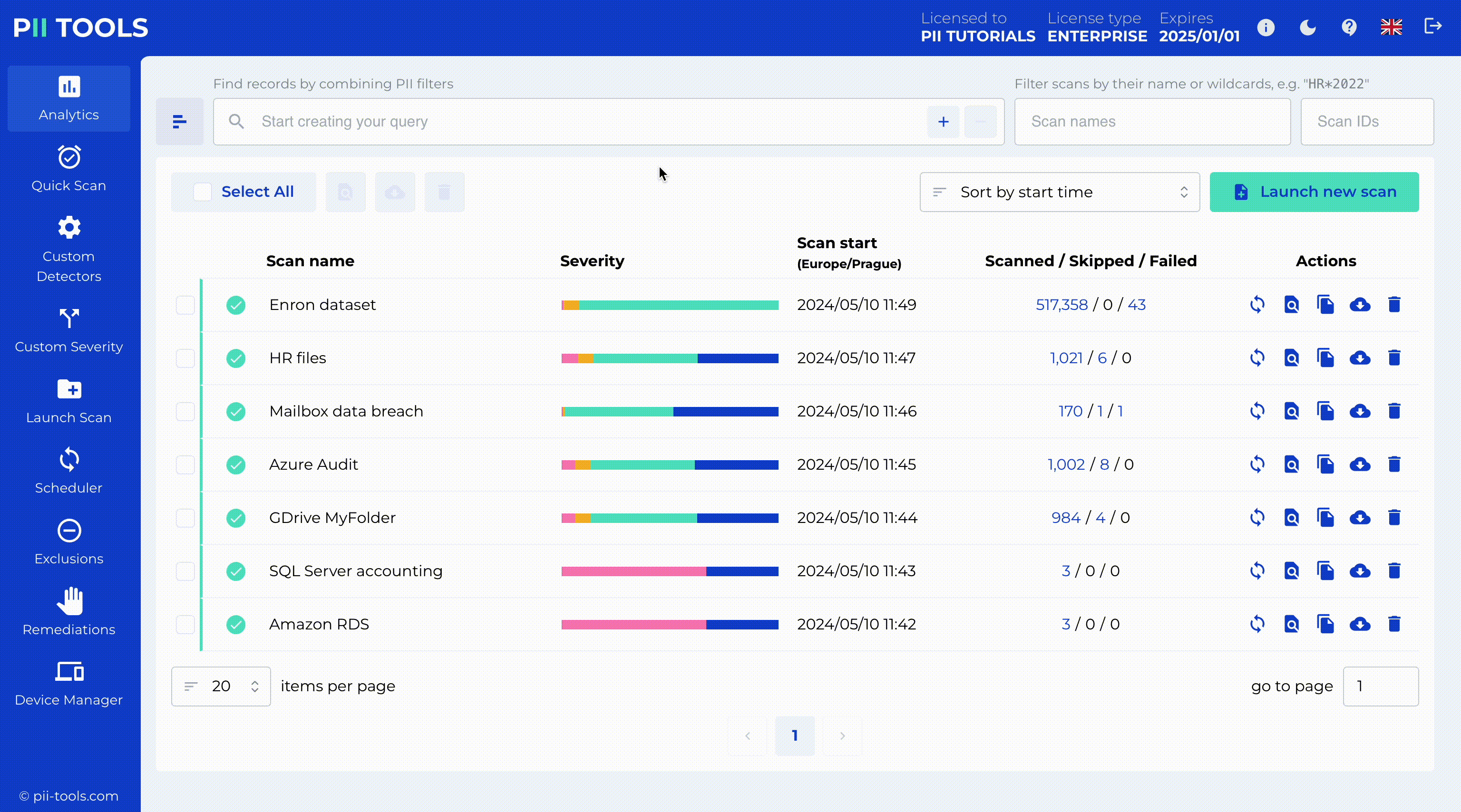
Automated Data Remediation
Once sensitive data is identified, AI Data Protector lets you auto-redact, encrypt, or quarantine it to prevent unauthorized exposure.
Auto-redact PDFs, images, Excel, Word, CSV, text, emails…
Prevent unauthorized exposure before it happens
Optional manual review for added control
Self-Hosted & Fully Secure
Deploy AI Data Protector within your own infrastructure—on your servers or in your private cloud. Your data stays within your environment—no external API calls, no third-party exposure. No hallucinations.
Run on your servers or private cloud—no external API calls
Maintain full data ownership and regulatory compliance
No risk of third-party exposure
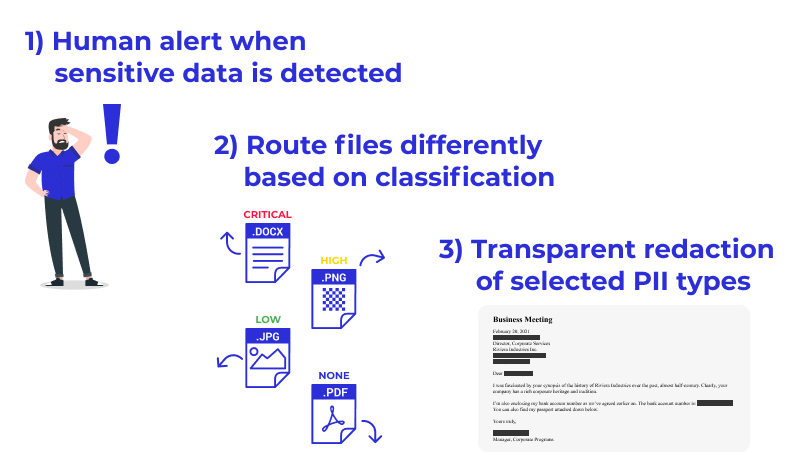
Automated Protection Workflows Integrated via API
Every organization has unique data workflows. AI Data Protector integrates seamlessly into automated API-driven processes, allowing for:
Customizable Workflow Automation
Real-Time API Integration & PII Remediation
Scalability for High-Volume Environments
Check out our Unique Features