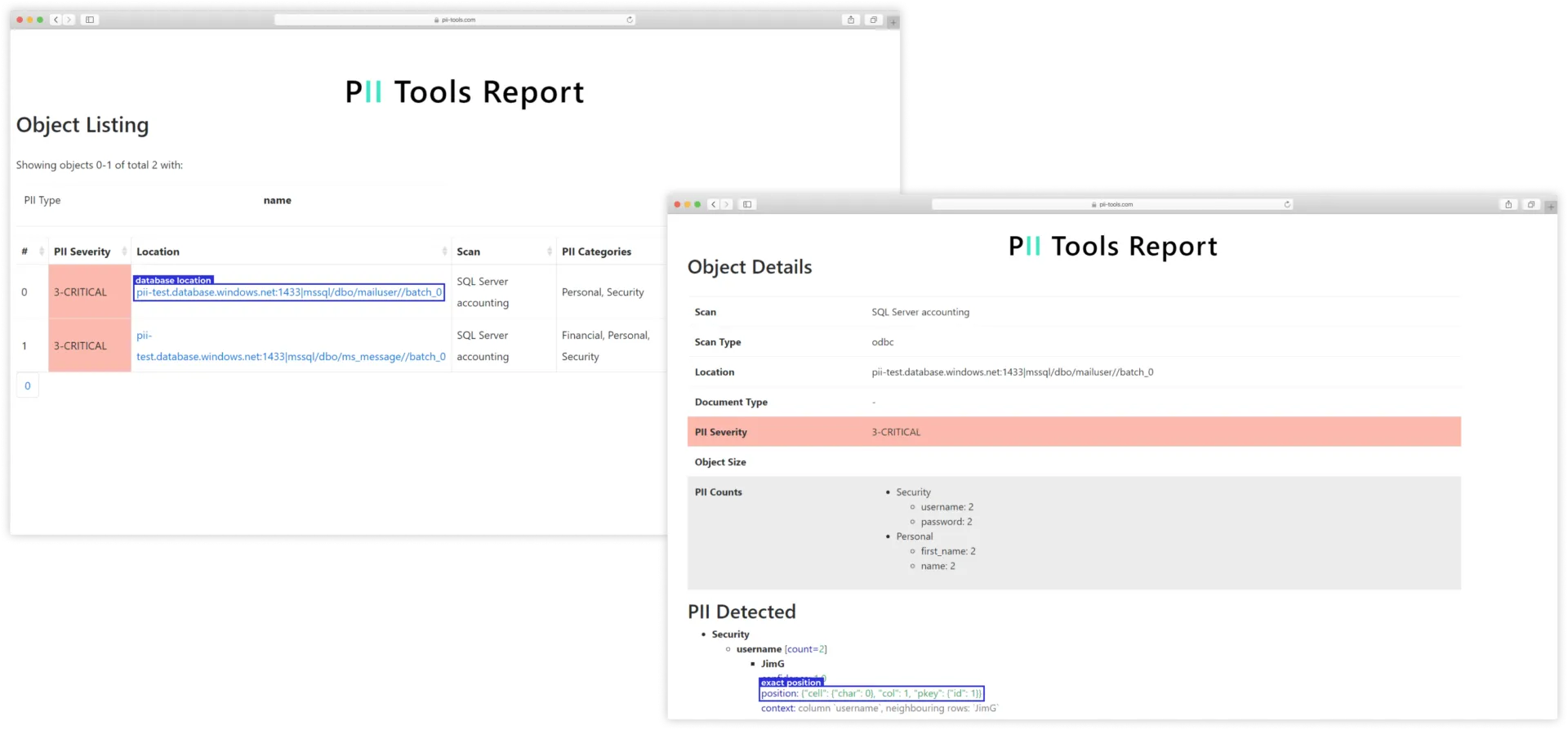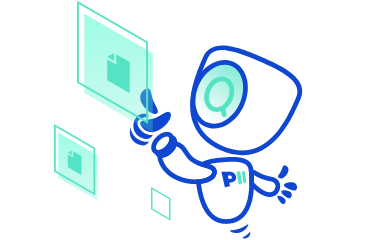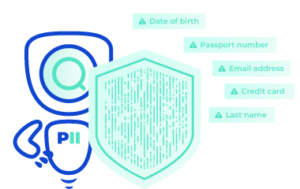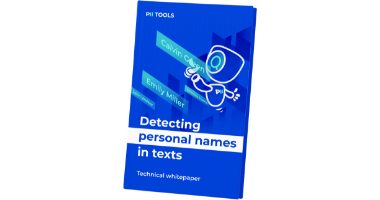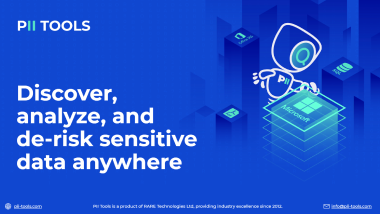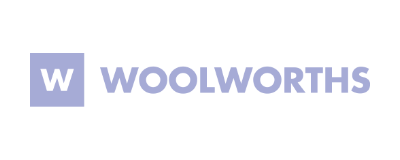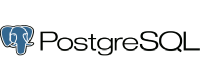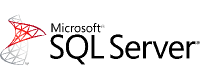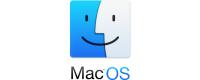Cloud Data
Migration
Despair creeps up on you as you look at the
terabytes of data collected over the last 20
years. The task is clear: Clean it up before
migrating. Easier said than done, right? Let the
AI sift through the legacy data automatically
while you focus on your new infrastructure.
Our Customers Say…

Mark Cassetta
SVP Strategy
“Our survey found that 22% of the time, humans failed to identify personal data in documents, while PII Tools succeeded in all scenarios. By integrating with PII Tools, Titus was able to significantly reduce the compliance risk for our customers.”


Raul Diaz
Senior Director, IT
“A manual data review would take us years and years, which was not an option. PII Tools provides us with a full report wherever there is any PII on our Sharepoint, GSuite, Microsoft Exchange, Salesforce, and physical devices.”


Shane Reid
Group Director, CEO – North America
“Integrating PII Tools has allowed Umlaut Solutions to handle petabytes of client data seamlessly, enhancing accuracy and reducing the risk of data breaches.”

How Does PII Tools Help?
Better Process
Analyze existing file shares, databases, emails – all automatically classified according to risk.
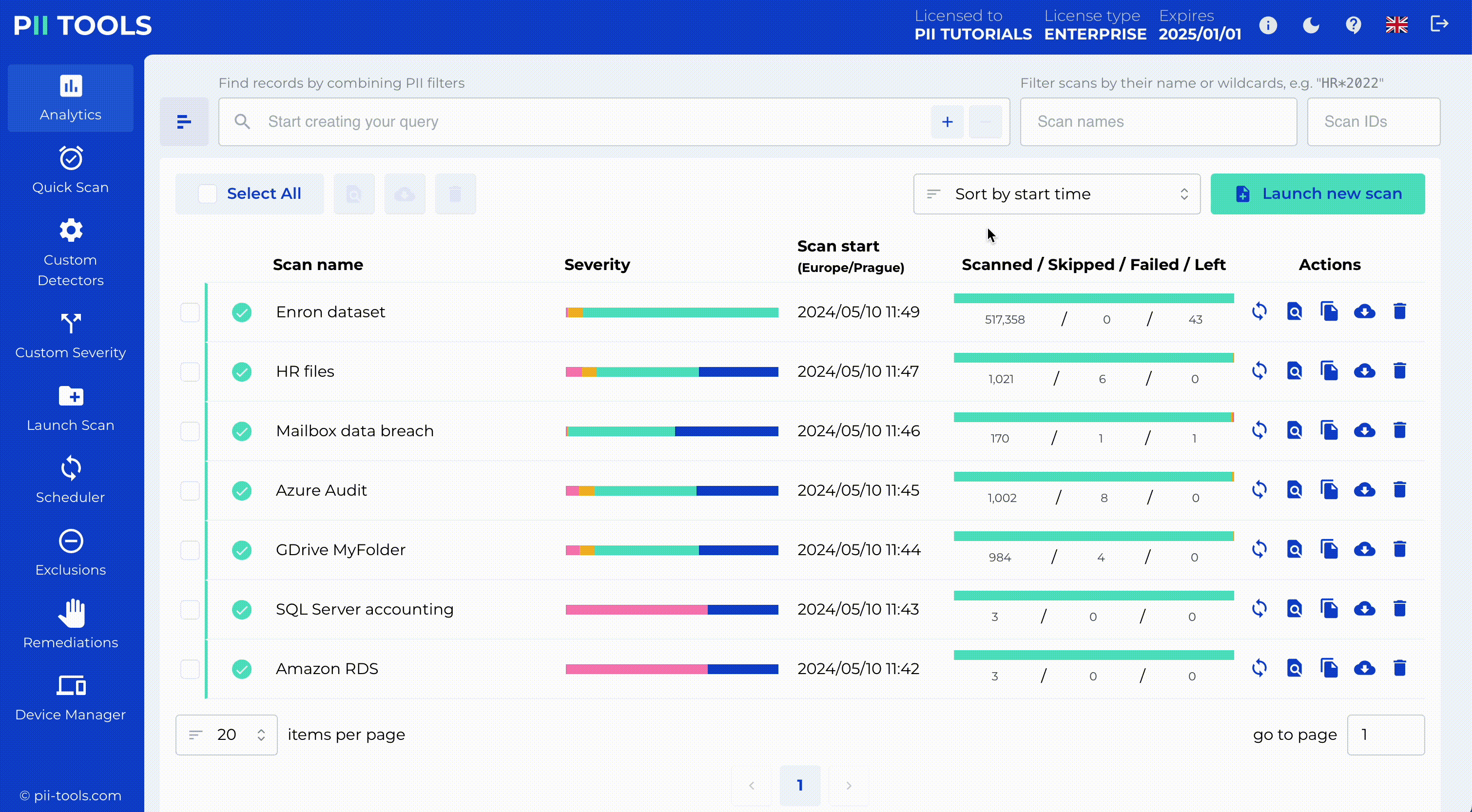
Spotless Cloud
Clean up your legacy data of duplicate and problematic documents before the migration.
Precise Overview
Use analytics & reports to understand which files need your attention.
Continuous Compliance
Delete or quarantine sensitive files to folders with restricted access according to standards.
Check out our Unique Feature